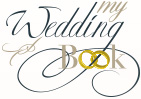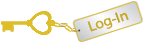Frequently Asked Questions
You can upload up to 200 pictures and layouts in .jpg/.png/gif format. To guarantee the best resolution, the picture size should be at least 372x540px (vertical format) or 744x540px (horizontal format).
We advice not to upload files that exceed 200MB per album.
Access the cms WEDDING/ALBUM Area, select the Images icon and then click the green arrow.
When the window opens on your device, choose the images to upload.
You can modify the pictures ordering and delete the unwanted images: just click on the Book icon.
After confirming the pictures ordering, the Book is ready to be published.
Send us an email and explain the problem.
Images can be irretrievably deleted from the Images menu in the cms Wedding Area.
To hide an image, access the Book menu in the Wedding Area. Click on the green check mark: it will turn into a red X mark. You can now Confirm the ordering: the image is hidden.